glanceables: Simplified Web Widgets for Essentials
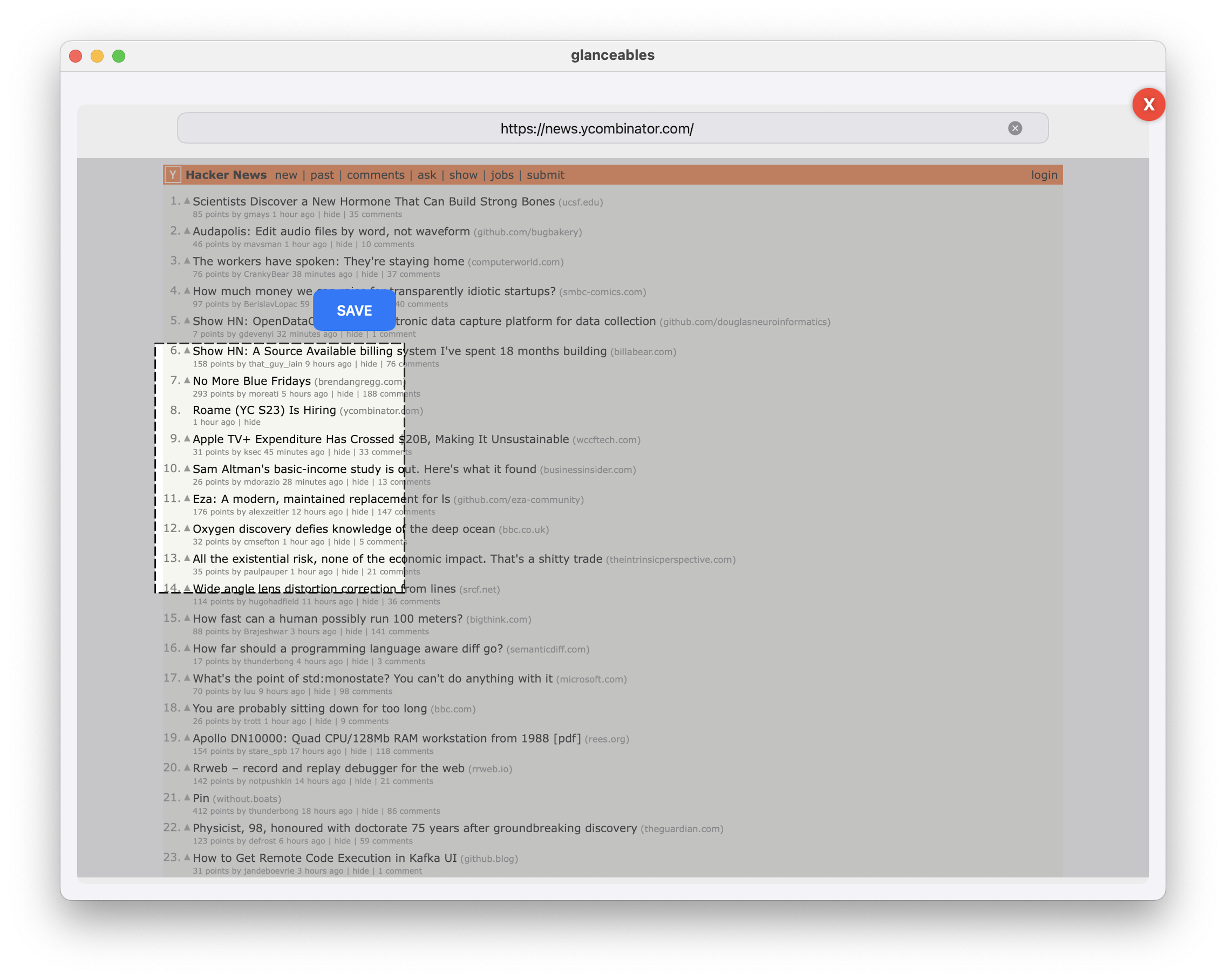
Project Overview
| GitHub Stats | Value |
|---|---|
| Stars | 46 |
| Forks | 1 |
| Language | Swift |
| Created | 2024-05-31 |
| License | GNU General Public License v3.0 |
Introduction
Glanceables is a project designed to simplify your web experience by transforming complex websites into easy-to-digest widgets. It operates on the principle of “A browser that’s not a browser,” providing you with only the essential information you need, such as price changes, campground availability, or traffic updates, without the hassle of constantly refreshing pages. By stripping away ads and complicated layouts, Glanceables aims to make your digital life easier and more enjoyable, bringing back the joy of browsing by delivering just the good stuff. This approach helps you navigate the internet with precision and ease.
Key Features
Overview
Glanceables simplifies web browsing by transforming complex websites into easy-to-digest widgets. This approach, termed “A browser that’s not a browser,” focuses on delivering only the essential information, such as price changes, campground availability, or traffic updates, without the need for constant page refreshing.
Key Features
Precision Capture and Restoration
- Interactive Selection: Users can manually select a 300px by 300px area on a webpage to focus on relevant content.
- Element Detection and Selection: The algorithm detects and filters elements within the selected area.
- Data Capture and Storage: Unique CSS selectors are generated and stored along with element positions.
- Boundary Restoration: The system restores the webpage to its previous state using the stored selectors.
Change Detection and Notifications
- Glanceables detects changes in saved web clips and sends notifications directly to your desktop.
Auto-Refresh
- Webpages within Glanceables refresh automatically every 60 seconds to ensure up-to-date information.
How It Works
- Users select specific areas of webpages for monitoring.
- The system captures and stores precise data about these areas.
- Changes are detected and notified.
- Webpages auto-refresh for current information.
Getting Started
- Download Ollama for local LLM integration.
- Download the latest version from the releases page.
- Follow the interactive guide to add your first glanceable.
Contributing
- Report issues or suggestions in the issues section.
- Submit pull requests for improvements or new features.
- Provide feedback to help drive improvements.
Real-World Applications
Monitoring Price Changes
- Select a specific area on an e-commerce website where the price of a product is displayed.
- Glanceables will capture this area and notify you if the price changes, helping you stay updated without constantly checking the site.
Checking Campground Availability
- Use the interactive selection tool to highlight the availability section on a campground’s website.
- Glanceables will automatically refresh and notify you if there are any changes in availability, ensuring you can plan your trip efficiently.
Tracking Traffic Updates
- Select the traffic update section on a map or traffic website.
- Glanceables will keep this area updated every 60 seconds and notify you of any significant changes, helping you plan your commute better.
Exploring and Benefiting from the Repository
Setting Up Glanceables
- Download the necessary dependencies, including Ollama for local LLM integration.
- Follow the interactive guide to add your first glanceable and start monitoring your selected web content.
Contributing to the Project
- Report any issues or suggestions in the issues section to help improve the project.
- Submit pull requests with your fixes or new features to contribute to the development.
- Provide feedback to help drive improvements and enhancements.
By using Glanceables, you can simplify your web browsing experience by focusing only on the essential information you need, without the clutter and hassle of full websites.
Conclusion
Key Points
- Simplification of Web Browsing: Transforms complex websites into easy-to-digest widgets, providing only essential information.
- Precision Capture: Allows users to select and monitor specific areas of webpages with high accuracy.
- Change Detection and Notifications: Automatically detects changes in saved web clips and notifies users.
- Auto-Refresh: Ensures current information by refreshing webpages every 60 seconds.
- Community Engagement: Encourages user feedback, issue reporting, and contributions through pull requests.
Future Potential
- Enhanced User Experience: Continuously simplifies web browsing, reducing clutter and improving accessibility.
- Expanded Use Cases: Potential applications in various fields such as finance, travel, and traffic monitoring.
- Community Driven Development: Open to improvements and new features suggested by the user community.
For further insights and to explore the project further, check out the original devin-liu/glanceables repository.
Attributions
Content derived from the devin-liu/glanceables repository on GitHub. Original materials are licensed under their respective terms.
Stay Updated with the Latest AI & ML Insights
Subscribe to receive curated project highlights and trends delivered straight to your inbox.